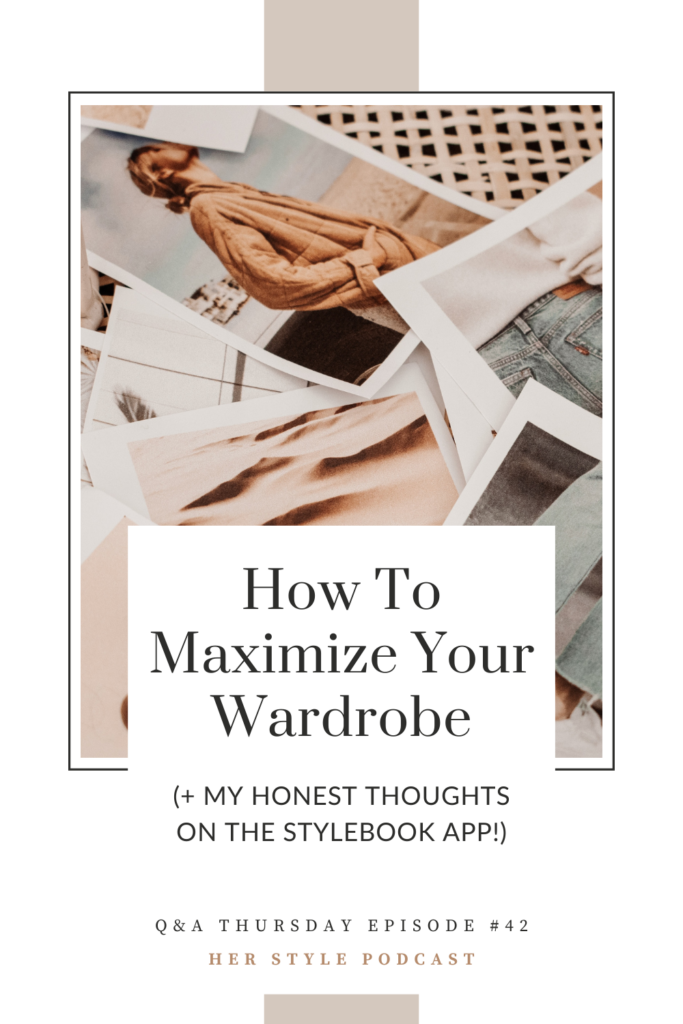
APPLE PODCASTS | SPOTIFY | STITCHER
When it comes to getting dressed, there are two things we all want…
- To make the most of what’s in our closets
- And to have a great outfit option for every occasion
Okay, there are probably a few others we could add to this list.
But today, I want to help you tackle these 2 wardrobe goals with 1 simple solution: Creating your own outfit library.
An “outfit library” ─also referred to as a “seasonal lookbook”─ is an organized collection of head-to-looks based on the pieces in your existing wardrobe.
I create one of these for each of my 1:1 clients in order to help them save so much time getting ready in the morning, to ensure they have ideal outfit options for every event on their calendars, and to give them dozens of unique combinations for the existing pieces in their closets. After we complete this step, my clients are always blown away by how many new outfits they can make with what they already own! It’s a genius technique to spend less money on unnecessary shopping, find greater contentment with what you have, and, of course, maximize your wardrobe.
There are also some modern day apps to help you do this on your own. So it’s no surprise that our friend, Crystal, submitted today’s Q&A Thursday question to find out my honest thoughts on one of them in particular: the Stylebook app.
In this episode, I’m sharing my professional take on wardrobe planning apps, the pros and cons and what I recommend, PLUS three (completely free!) alternatives to create your own outfit library and maximize what’s in your wardrobe.
My thoughts on the Stylebook app
Let’s start with a quick evaluation of the Stylebook app. First of all, I love the concept of Stylebook. It totally reminds me of the computer program that the main character, Cher Horowitz, had in Clueless that made jaws drop all over the world back in ’95.
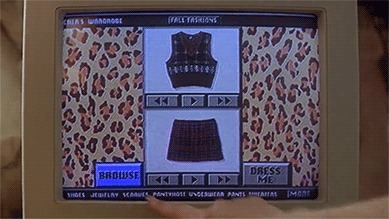
Stylebook is an affordable app (currently $4.99 USD for a one-time fee) that allows you to upload images of the existing pieces in your wardrobe for effective closet management and outfit planning.
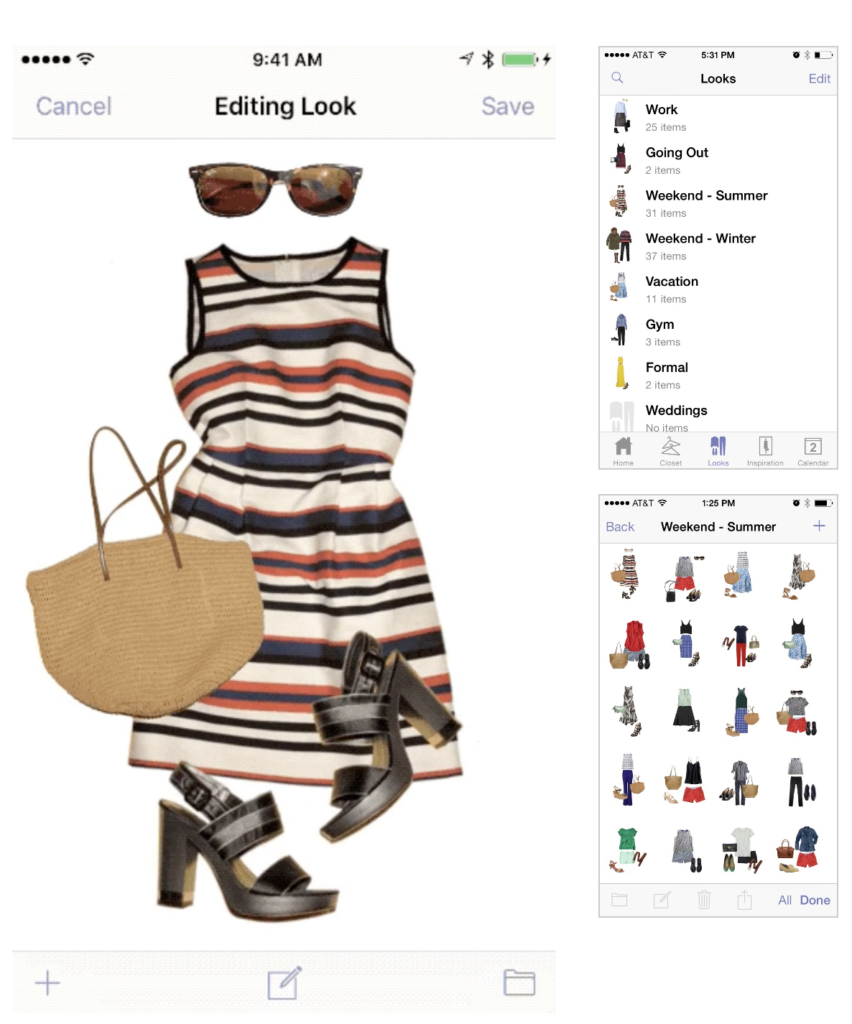
The Pros
- Ability to create packing lists for travel planning
- Add photos of your actual clothing
- Calendar feature allows you to plan upcoming outfits
- Create and manage your shopping wish list
- Keep record of your current measurements
- Access everything in one convenient place on your phone
The Cons
- It’s not free and there’s no trial period to see if you like it
- The app is only available on iOS devices so you can’t access it from a computer
- You need to use it daily in order to take full advantage of the features and stats
- It can be time-consuming to get started
- There’s a lot of unnecessary information, which can lead to distraction and overwhelm
The Competitors
- ClosetSpace (free)
- Save Your Wardrobe: Organiser (free)
- Whering (free)
- Indyx (free with upgrade options)
- Cladwell (free or $4.99/mo for unlimited access)
- Smart Closet – Your Stylist ($3.99 or $9.99/yr for the pro version)
- My Wardrobe – Virtual Closet ($8.99)
- Dress Assistant ($29.99 / macOS, Windows, and iOS compatible)
Wardrobe App Red Flags
In researching the available Wardrobe Planning Apps (the above list is not exhaustive, by the way), I stumbled upon a few red flags to be aware of. First, a lot of these apps don’t seem to stick around long. I found quite a few recommendations online that are no longer available. The last thing you want after spending hours upon hours uploading your wardrobe photos is for your chosen app to be discontinued.
Many of the above wardrobe planning apps had recently reset their reviews. This is totally allowed when you release an updated version of an app. But it leads me to believe people weren’t big fans. I mean, if you had dozens of glowing 5-star reviews, I think you’d want to keep them around! So this gives me pause and not enough feedback to base my own purchases on. Buyer (or downloader) beware.
Make sure you research exactly what’s included in each wardrobe planning app before making your final decision. Some of them have a bait and switch model where you don’t get all of the available features without upgrading or paying an ongoing monthly fee. Be clear about what you’re getting before you sign up!
Several of these apps have ads and tons of unnecessary features that can distract and overwhelm users easily. Wardrobe planning doesn’t have to be complicated. But unfortunately, many of these modern day apps can make it so.
What I recommend instead
If the thought of using Stylebook or another wardrobe planning app excites you, then by all means give it a whirl! I think there’s a good chance you’ll love it and find it especially helpful for maximizing what’s in your closet. But if the red flags I mentioned make you think twice, consider one of these free alternatives instead.
1. Make a Pinterest Outfit Library
One of my favorite Pinterest features is the ability to create sections within your boards. It’s such a helpful way to keep your ideas organized and you can use this clever trick to compile an entire library of outfits for easy reference!
I detailed how I use Pinterest to create outfit libraries for my clients in episode 35: 4 Ways To Use Pinterest for Wardrobe Planning.
What I love about this method is that you can look up the items in your wardrobe (or similar dups) and save them to your Pinterest board in way less time than it would take you to photograph and upload each individual piece in your collection.
Pinterest is one of the most popular and powerful search engines in the world. I’d take way more stock in Pinterest sticking around for the long haul over the numerous fly-by-night wardrobe planning apps out there.
2. Create an Outfit Photo Album on Your Phone
Try on fully assembled outfits you love one at a time and take a photo of yourself in front of a full-length mirror. If you don’t have a full-length mirror (which I highly recommend investing in), recruit a friend or family member to take your photos. You can also create flat lay images of your assembled looks:

Save these outfit images to one large album on your phone or organize them based based on occasion (ex. work outfits, date night looks), season (ex. spring, summer), or whatever system you like.
Instead of taking this process on in one day, you can also snap photos as you go. Take a picture of each outfit as you wear it in real life and work to slowly build your outfit library over time.
3. Build a Collection of Outfit Charts
Grab a journal or make yourself a template in Excel or Google Sheets. Write down the building blocks of each of your outfits and save this information in a binder or online folder for quick reference when you go to get dressed. This is a less intuitive and more old school approach, but it works really well especially if you prefer to take pen to paper.
I recommend creating a chart for each key piece in your wardrobe (think a statement jacket, dress, etc.) and then jot down the other pieces and accessories that complete various outfits based on that key item.
The more organized you are upfront, the easier it’ll be to find and recreate the perfect look when you need it later! I also provide a done-for-you Outfit Chart with step-by-step instructions to style flattering outfits inside my Wardrobe Refresh Program.
Bottom line: there’s no one right way to do this.
Whether you dive in with a free or paid wardrobe planning app, take to the Pinterest platform, create a collection of #ootd photos on your phone, or build a binder of outfit charts, you need to find the solution that works for YOU. But I hope the concept of creating an outfit library inspires you to make your mornings a little easier, get your creative juices flowing, and come up with tons of great outfits out of the pieces you already own!
FEATURED ON THIS EPISODE
➤ Free 5-Min Personal Style Quiz
➤ HER Style Podcast on Instagram
leave a comment