
APPLE PODCASTS | SPOTIFY | STITCHER
Hopefully, you’ve come to realize by now that I’m not a fan of generic advice. I don’t fork over outfit formulas or wardrobe essentials checklists. (Although, I do have a resource to help you create your own!) I doubt I’ll ever share daily style challenges or done-for-you seasonal capsules. As much as you might want me to do those things, it’s in your best interest for me not to. I promise.
But there is ONE THING I recommend to all of my clients: Pinterest
Nope, not so I can earn a big, fat affiliate check. (I wish!) Not so you can get distracted by affordable home renovations, simple 30-minute dinner recipes, and cute craft projects to keep busy with this summer. But because Pinterest is the #1 most underutilized FREE resource for effective (and fun!) wardrobe planning. And I want to help eliminate any intimidation or resistance so you can start taking advantage of it, too.
In this episode, I’m sharing the top 4 ways I use Pinterest in my business and how you can take the same exact steps to build a wardrobe you LOVE.
You ready to start pinning, my friend? I sure hope so, because this is going to change your life!
01. Style Mood Boards
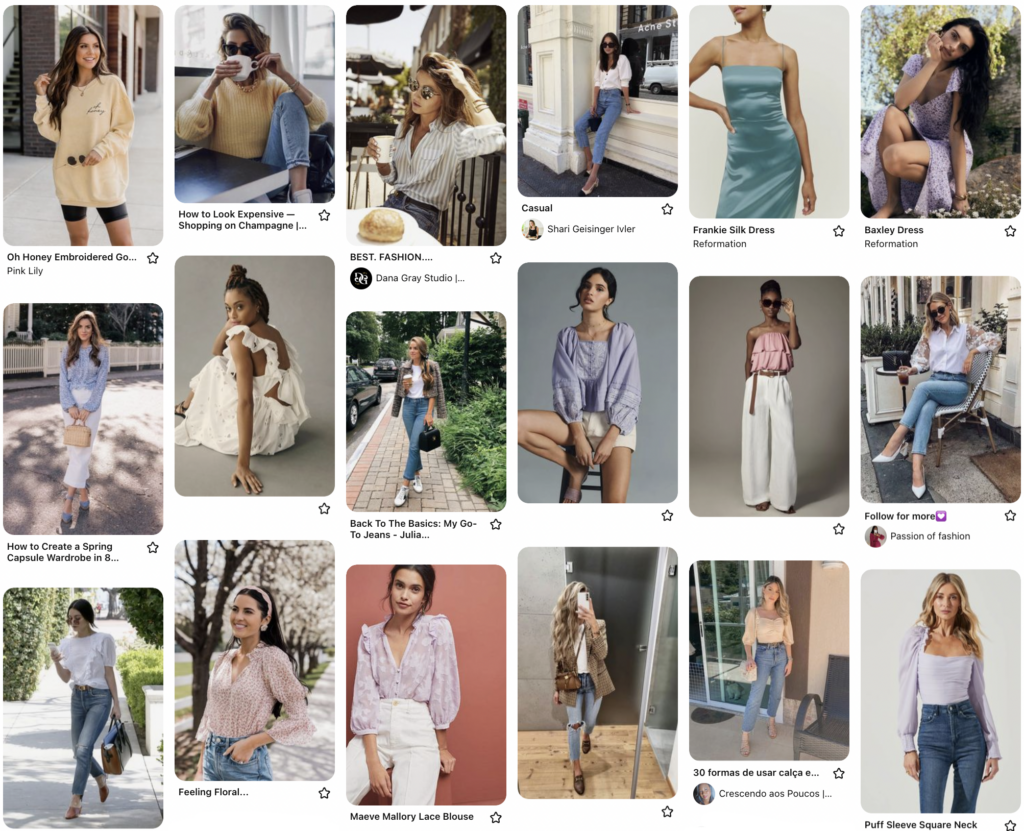
This is where all of my clients and I begin their style evolution. In fact, you likely already completed this step (or at least received the assignment from me) if you took my Free Personal Style Quiz. Because the second step in my 4-Part Signature Style Framework is curating your own Pinterest style mood board based on your top 2-3 results.
What I love most about this exercise is that it gives you a bird’s eye view of your overall style. As you pin outfits you admire, you’ll start to notice patterns in your preferences and add or remove ideas until you’ve dialed-in a cohesive signature look.
02. Design your dream capsule
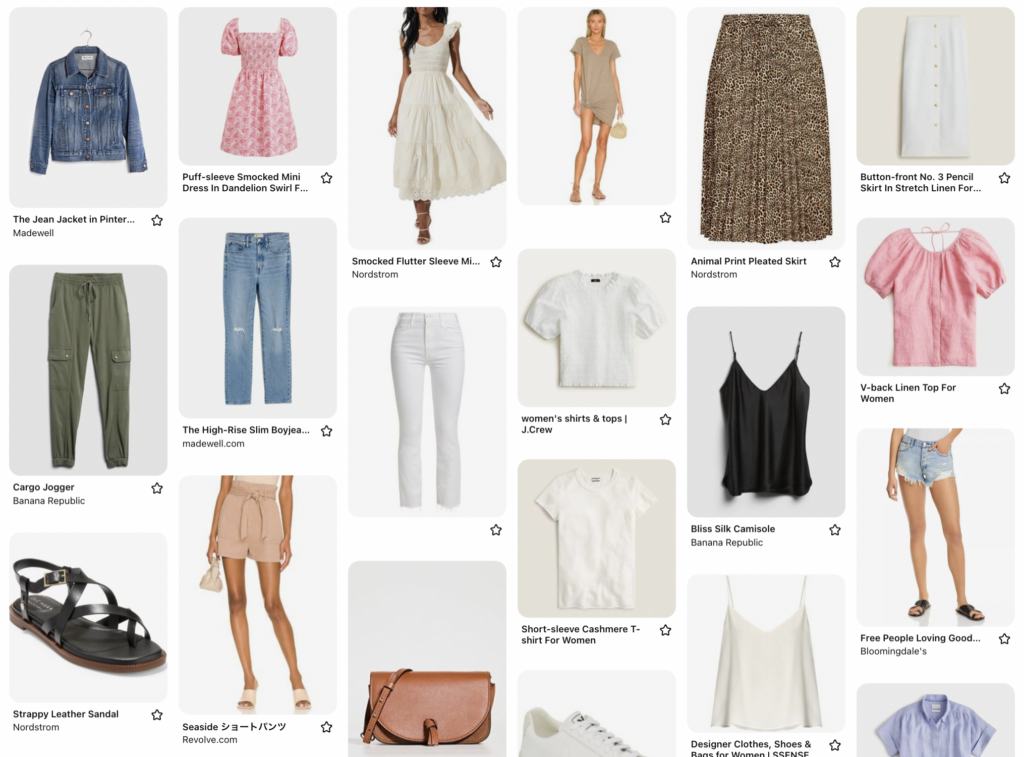
Intrigued by the concept of starting a capsule wardrobe? → Psst… that’s just a fancy way of saying a small collection of clothes designed to be easily mixed and matched. I invite you to check out HER Style Podcast episode #23: Capsule Wardrobes 101 to learn more.
Start a new Pinterest board to “try on” ideas for your own seasonal capsule. You can instantly swap individual pieces in and out, move items around to see what pairs well together, and experiment until you land on your perfect amount and assortment of clothing.
03. Window shopping
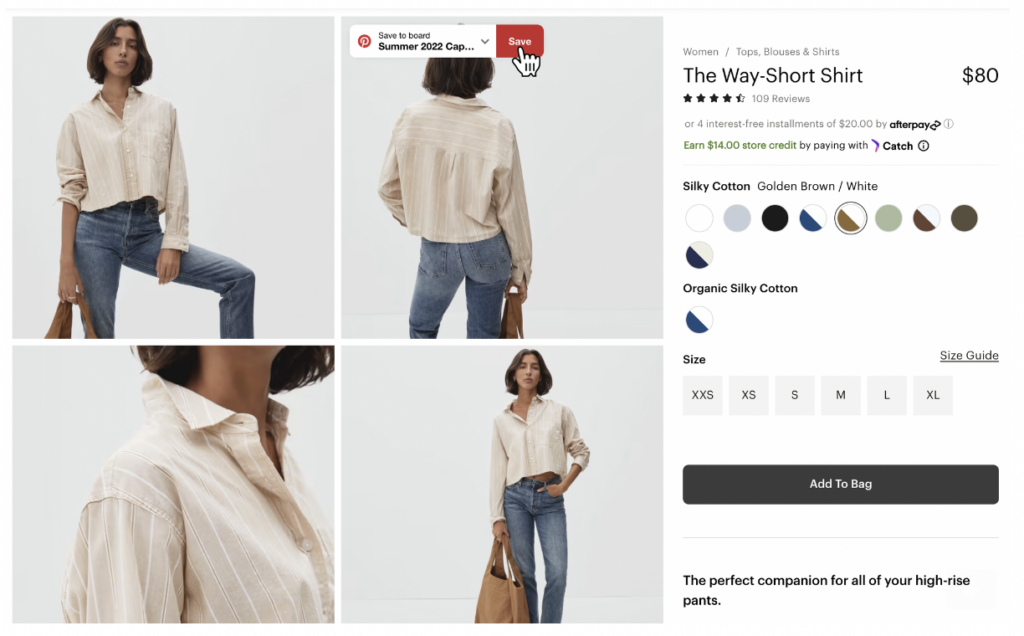
The main reason you feel like you have a closet full of clothes with nothing to wear is because you’re shopping on impulse rather than with intention. So if you want to start being more selective about what goes into your closet, you need Pinterest… period.
Before selecting “add to cart”, try the pin it button instead. You can literally save images and retail links from anywhere on your browser to a Pinterest board with one click. Not only will this allow you to see how pieces fit in with your style mood board or dream capsule before you buy, you can store things away on virtual “hold” until you give it some thought.
If you still have to have an item the next day or (even better) the following week, go back and give yourself permission to purchase! This is also a great way to keep track of pieces you’d prefer to pick up on sale. Simply revisit your Pinterest board from time-to-time and see if prices have gone down on any of your wish list items.
The only negative? You risk something selling out. But my belief is what’s meant for you won’t miss you. There’s a better item waiting in the wings. So get out there and continue the hunt!
04. Outfit styling
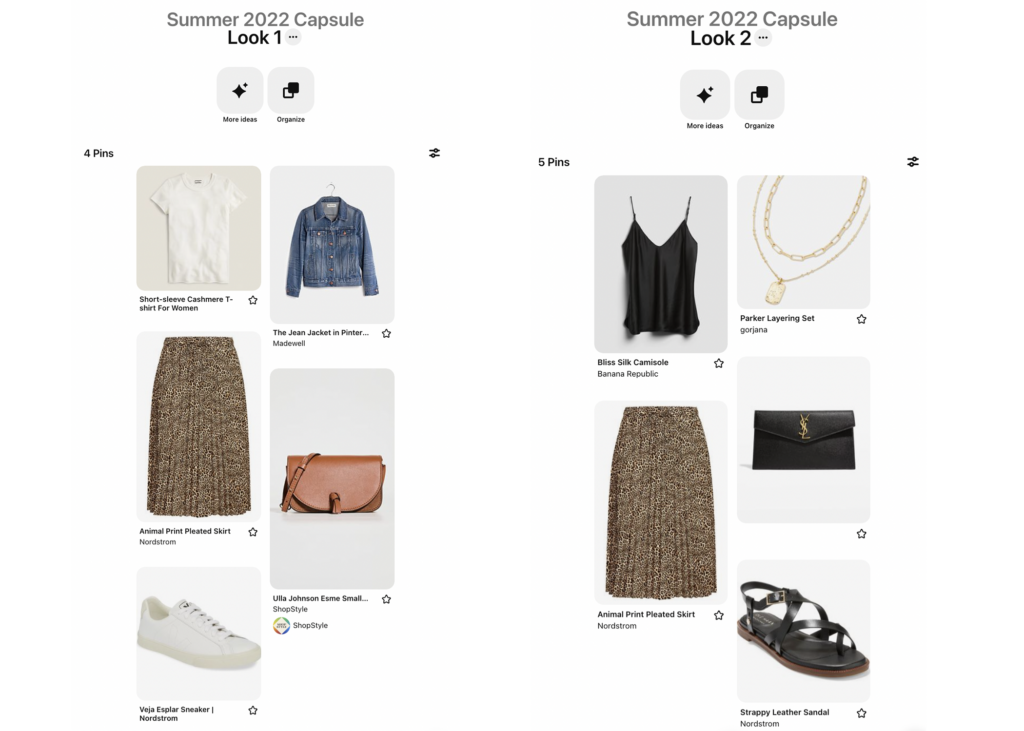
One of my favorite Pinterest features is the ability to create sections within your boards. It’s such a helpful way to keep your ideas organized AND you can use this clever trick to compile an entire library of outfits for easy reference!
To start, search for and pin items similar to what you currently own and make sure you add any new purchases to your main board as well. Then, once you have all your real-life wardrobe options in place, you can assemble outfits by adding pieces to various categories.
If you prefer simplicity, title each category “Look 1”, “Look 2”, and so on (as shown above). You could also title your categories more specifically like “Casual Outing 1” and “Date Night 1”. The sky’s the limit!
Here’s what this looks like inside the platform. Hover your cursor over the item you want to add to your outfit. Click on the pencil icon to edit your pin. Then, choose which section you want to add it to. You can also create a new section if you’re starting a fresh outfit. ⤵
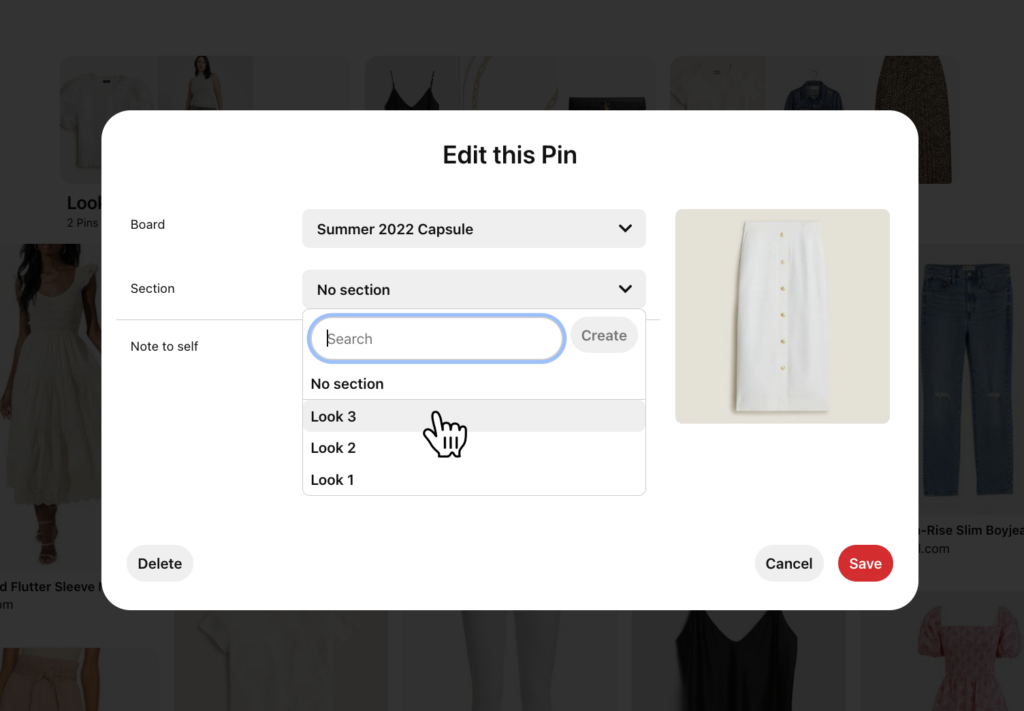
So did I succeed in talking you into giving Pinterest a whirl or taking your wardrobe planning to the next level?
As always, I’d LOVE to hear which of these tips you’re going to try first. Leave a comment below!
FEATURED ON THIS EPISODE
leave a comment